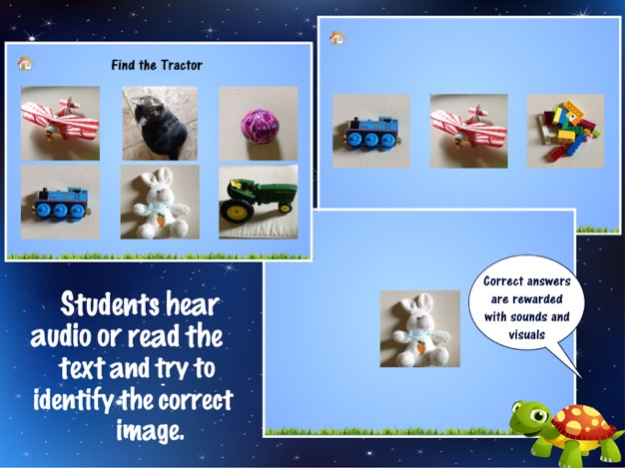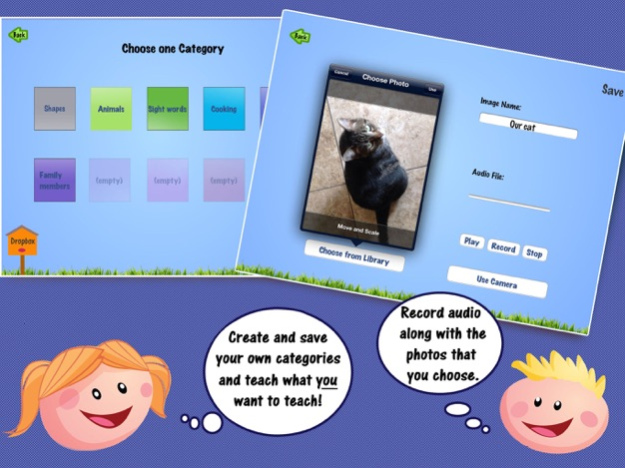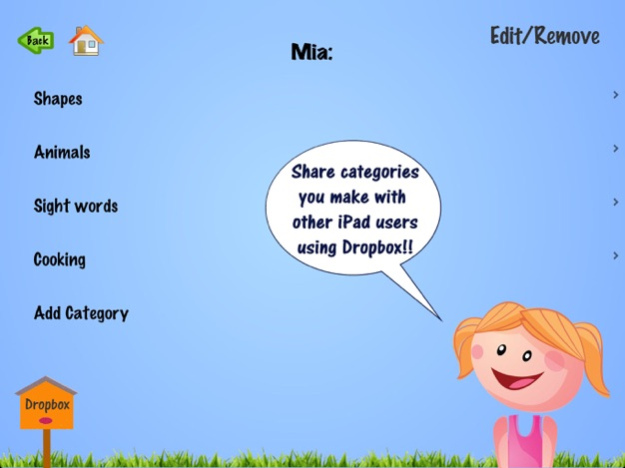Word SLapPs Vocabulary 1.6.2
Continue to app
Paid Version
Publisher Description
Word SlapPs can be used to teach receptive vocabulary specific to your child’s world with the images that you choose. Great for Teletherapy and Telepractice!
Word SlapPs can be used to teach receptive vocabulary specific to your child’s world with the images that you choose. Upload and save photos into customizable categories, pair them with your recorded questions and share with others using Dropbox. Easy to use, Word SLapPs Vocabulary is designed by an SLP and modeled after Discrete Trial teaching. Children touch target images and are rewarded with sounds and/or visuals. Target vocabulary words alone or with up to five other images to increase difficulty. Word SLapPs Vocabulary comes pre-loaded with two categories (Colors and Animals), scoring and three themed backgrounds. Recommended for Speech Language Pathologists, Special Education teachers or parents.
Key Features:
Teach what you want: nouns, actions, sight words, "where" questions...
Upload your own images to personalize teaching
Pair images with your own voice recorded questions
Share user created categories with Dropbox
Six levels of play, in addition to randomization
Settings allow control of scoring, auto-advance, sounds and visual effects
Teach vocabulary from a second language
Help young readers master sight words
Dec 21, 2018
Version 1.6.2
Minor fixes and performance improvements
About Word SLapPs Vocabulary
Word SLapPs Vocabulary is a paid app for iOS published in the Kids list of apps, part of Education.
The company that develops Word SLapPs Vocabulary is Zorten Software, LLC. The latest version released by its developer is 1.6.2.
To install Word SLapPs Vocabulary on your iOS device, just click the green Continue To App button above to start the installation process. The app is listed on our website since 2018-12-21 and was downloaded 4 times. We have already checked if the download link is safe, however for your own protection we recommend that you scan the downloaded app with your antivirus. Your antivirus may detect the Word SLapPs Vocabulary as malware if the download link is broken.
How to install Word SLapPs Vocabulary on your iOS device:
- Click on the Continue To App button on our website. This will redirect you to the App Store.
- Once the Word SLapPs Vocabulary is shown in the iTunes listing of your iOS device, you can start its download and installation. Tap on the GET button to the right of the app to start downloading it.
- If you are not logged-in the iOS appstore app, you'll be prompted for your your Apple ID and/or password.
- After Word SLapPs Vocabulary is downloaded, you'll see an INSTALL button to the right. Tap on it to start the actual installation of the iOS app.
- Once installation is finished you can tap on the OPEN button to start it. Its icon will also be added to your device home screen.